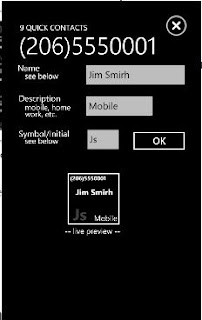The new Windows Phone screen lets you pin your favourite contacts to the home screen for easy and quick access. Which is great and efficient, but it’s not so when you have more than one favourite contacts. Adding them to your home screen will make for more scrolling. What if you could group them together under one tile? That is possible with “9 Contacts Quick”, a free app from NeverDecaf that lets you add nine members of your family or friends to one tile on the main screen.
“9 Contacts Quick” is very easy to use. After downloading and installing from Zune, open the app from the application list on your phone. The main screen has three headers: Call, SMS and Email. Below the headers are 9 tiles that you will fill up with your favourite contacts to quickly call, SMS or email them. Tap Call to initiate a phone call, SMS to send a message etc.
Tap a tile. Doing so will launch your contact list. Now choose your favourite contact and select a phone number. The data is added to the tile with the phone number displayed. This is somehow inconvenient, since it adds one more step to have the contacts name displayed. I think the developer should take that one step out. To have the name displayed, just tap the tile again and fill up the available fields: Name, Description and Symbol/Initial. Click OK when done. Repeat the same steps for the other tiles.
When you’re done filling up the other tiles, remember to pin the app to the Start menu.
Say that one of your friends is not a favourite anymore or you want to make update a tile. This is easily achieved by a tap and hold on a tile. A menu appears with the following self explanatory options: Select New Contact and Update Name and Description.
This is it. Now you have 9 persons who are important to you on your home screen. No need to search for them in your extensive contact list. “9 Contacts Quick” is extremely easy to use. However, some steps in the addition of a contact can be automated. For example, having the name of the contact added to the tile. One last thing that I believe should be change is the name of the app, really.
I recommend “9 Contacts Quick”.