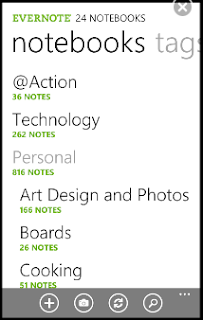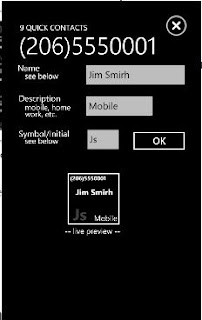REDMOND, Wash. — May 24, 2011 — Microsoft Corp. today previewed the next major release of Windows Phone, code-named “Mango,” through a series of media events around the world. “Mango” will deliver more than 500 new features to push the boundaries of the smartphone experience around communications, apps and the Internet. The “Mango” release will be available for free to Windows Phone 7 customers and is scheduled to ship on new phones beginning this fall. More details on device update timing will be provided closer to availability. Windows Phone will also add support for additional languages, expand access to apps by launching Windows Phone Marketplace in new countries, and partner with new OEMs to enable expansion to new markets.*
“Seven months ago we started our mission to make smartphones smarter and easier for people to do more,” said Andy Lees, president of the Mobile Communications Business at Microsoft. “With ‘Mango,’ Windows Phone takes a major step forward in redefining how people communicate and use apps and the Internet, giving you better results with less effort.”
Communications: Easier to Connect and Share
The smartphone experience can be complicated by a sea of disconnected apps and accounts as people attempt to keep pace with all the ways they communicate — from calls, texts, email and instant messages (IM) to status updates, Tweets, check-ins, photo posting and tagging. To help people stay on top of that growing complexity, the “Mango” release organizes information around the person or group people want to interact with, not the app they have to use.
•
Threads. Switch between text, Facebook chat and Windows Live Messenger within the same conversation.
•
Groups. Group contacts into personalized Live Tiles to see the latest status updates right from the Start Screen and quickly send a text, email or IM to the whole group.
•
Deeper social network integration. Twitter and LinkedIn feeds are now integrated into contact cards, and “Mango” includes built-in Facebook check-ins and new face detection software that makes it easier to quickly tag photos and post to the Web.
•
Linked inbox. See multiple email accounts in one linked inbox. Conversations are organized to make it easy to stay on top of the latest mail.
•
Hands-free messaging. Built-in voice-to-text and text-to-voice support enables hands-free texting or chatting.
A Smarter Approach to Apps