Wednesday, January 31, 2007
Pocket PC and Smartphone heading toward the exit
Source: SmartphoneToday
Tuesday, January 30, 2007
Direct Push: Setting up a Mail2Web account
 I have been using Mail2web for over a month now and I’t works great. For those of you, who want to have free Direct Push on the PDA/Smartphone, consider Mail2Web. In this article I’ll actually enumerate the different steps needed to get you up and running in no time.
I have been using Mail2web for over a month now and I’t works great. For those of you, who want to have free Direct Push on the PDA/Smartphone, consider Mail2Web. In this article I’ll actually enumerate the different steps needed to get you up and running in no time.Requirements:
Before going any further, make sure your device has Microsoft Security Feature Pack (MSFP). If your device is running AKU2.0 or higher, then you’re set. Of course, you must have Windows Mobile 5.0
The next step requires setting up an account on http://live.mail2web.com/. Select the Signup link and fill in your details. Be careful, the username and display name you will type on this screen will be part of your email account. When you’re done setting up your account, you will get the settings required to configure your pda.
Configure Activesync on your device.
On your device, open Activesync and on the menu select Configure Server. In the Server Address text box, type: Mobile.exchange.mail2web.com. Check This server requires an encrypted (SSL) connection. Click Next. Under User Name, type the username: username@mail2web.com and your password. The Domain name is ad2. Click Next.
The next screen gives you a list of options to synchronize. Four items are listed there: Contacts, Calendar, Email and Tasks. Select the items you need and click Finish. Automatically Activesync will start synchronizing with Mail2web server.
Schedule
You might want to set a schedule for Activesync to connect to the server. Click Menu > Schedule. Set the option to Send outgoing items immediately. Depending on your needs you can set your device to sync during peak times As items arrive, manually, ever 15 minutes or every hour. My peak time is set to sync As items arrive and my Off-peak times is set to sync every 1 hour.
The Peak times is also configurable. In the schedule window, click Menu and select Peak Times. On this screen you can set the Peak days, and the Peak Time. My Peak days are Monday through Friday from 08:00AM to 07:00PM.
You now have Direct Push on your device. Enjoy.
HTC Smartphone with 7-inch display?
Read more...
HTC X7500 aka HTC Althea specs
 Take 1 Intel Bulverde 624 hz cpu add 128 meg of ram, add a 3 MegaPixel camera(with LED flash!) Wifi GPS and a 640X480 display (backed up with an ATI graphics chip!!) and you have one sweet HTC ... phone ? laptop? what ever it is i want i want i want.
Take 1 Intel Bulverde 624 hz cpu add 128 meg of ram, add a 3 MegaPixel camera(with LED flash!) Wifi GPS and a 640X480 display (backed up with an ATI graphics chip!!) and you have one sweet HTC ... phone ? laptop? what ever it is i want i want i want.This is the specs for the new HTC X7500, the specs are available for viewing on various sites. I tell you what this will give iPhone a really good run for its money.
some reports also suggest the keyboard is detachable (nothing mentioned in the PDF i have though)
There is still no price or word on availablity date but this is one that im keeping an eye out for.
Monday, January 29, 2007
Try Scissors mobile for Smartphone/Pocket PC
 Scissors mobile adds a useful feature to Outlook Mobile which is the ability to copy, Cut and paste between your different messaging accounts, between tasks, and contacts. Download here
Scissors mobile adds a useful feature to Outlook Mobile which is the ability to copy, Cut and paste between your different messaging accounts, between tasks, and contacts. Download here
Saturday, January 27, 2007
Free 3D Golf Game
 Microsoft rule at the best of times, when they give away free games then they really rock. There is one thing missing from this game and thats the club house. you can choose from 6 animated characters and 3 different courses, just dont forget to yell "four" when you tee off. you can download the full version from here for smartphone or pocket pc.
Microsoft rule at the best of times, when they give away free games then they really rock. There is one thing missing from this game and thats the club house. you can choose from 6 animated characters and 3 different courses, just dont forget to yell "four" when you tee off. you can download the full version from here for smartphone or pocket pc.
Friday, January 26, 2007
Top 10 Global Wireless Predictions for 2007 from inCode
Operators Go Back to Basics and Finally Get Them Right. Battery life. Coverage holes. E911 access. Confusing bills. Frustrating customer service. Wireless consumers have heard all about new high-end services that add to their monthly charges. But they're still beefing about niggling problems that detract from the user experience. With penetration higher than ever worldwide, the wireless industry needs to make big strides in quality, efficiency and customer service. inCode wants improvements in device component technology and an intense focus on smoothing and simplifying the entire wireless value chain.
An then there's this: By the end of the year, China finally starts issuing 3G licenses. Wireless technologies are developed and deployed first in China and India, rather than Europe and North America as in the past. The result is a significant shift in industrial influence.
Read more here
Thank you Argentinian Tipster :)
Release of Microsoft Portrait 3.0
Version 3.0 Beta for Pocket PC has been released. It is for devices running Microsoft Window Mobile 2005 with ARM series CPUs. Now it can support any built-in or plug-in cameras and even choose one from among multiple cameras.
Microsoft Portrait technology is available for commercial licensing.
Microsoft Portrait is a research prototype for mobile video communication. It supports .NET Messenger Service, Session Initiation Protocol and Internet Locator Service on PCs, Pocket PCs, Handheld PCs and Smartphone. It runs on local area networks, dialup networks and even wireless networks with bandwidths as low as 9.6 kilobits/second. Microsoft Portrait delivers portrait-like video if users are in low bandwidths and displays full-color video if users are in broadband. In low bandwidths, portrait video possesses clearer shape, smoother motion, shorter latency and much cheaper computational cost than do conventional video technologies. Microsoft Portrait pursues providing presence notification, chat/voice/video functions anytime, anywhere, on any device. More...
Have a good week end all.
Thursday, January 25, 2007
Vista theme for PPC/Smartphone

Do you want nicer look and feel on your mobile smartphone?
More useful and easier for all your daily needs?
See on this program. It displays all information in one conveniently screen.
It simulates rich Windows VistaTM interface in a small screen of mobile device, includes Sidebar.
This program was designed for Microsoft Smartphone devices with landscape screens, basically.
There is no reason at all, to not use it in other mobile devices with Windows Mobile system.
Specially, because it doesn't use touch-sensitivity screen for daily operating, but hardware keys only.
And YES! It's freeware in base functionalities, forever.
Download here
Tuesday, January 23, 2007
The real Bluejack - What is it for?
Features:
OBEX FTP Mode. You can browse target-device filesystem: download, upload and delete files, create new folders.
AT Mode. You can send AT commands to the target-device to control it: you can dial a number, send SMS, read phonebook and SMS, and many other features.
IrMC Mode. You can get phonebook and organizer from the target-device. It’s much faster, then AT, but not supported by all phones.
Send BT messages. It’s an easy and free way to communicate with people nearby! Maybe you’ve seen this feature in Sniper or Mobiluck? So it’s the same.
Send files. Sample sending files over bluetooth, as most of filemanagers does… But! You can send several files! There is no need to search for the device every time you want to send something! It’s up to TWO TIMES FASTER than sending files via filemanagers.
Recieving files. If you have an HTC based device, you know, that all the incoming files are stored in device storage. It’s a really bad thing, when you want to recieve large 20 Mb file. No more saving files to storage!!! The Real Bluejack can recieve files directly into Storage Card! The method, used in The Real Bluejack differs from that, used in moBlue. They first recieved file into RAM memory, and then saved it to the destination place, so the maximum file size is limited with amount of free RAM. The Real Bluejack writes file directly to the destination place!
A trial for both Pocket PC and Smartphone is available here.
TCPMP v0.72RC1 - Watch movies with subtitles
Friday, January 19, 2007
Microsoft CEO Takes On Apple's iPhone - By J. Nicholas Hoover (InformationWeek )
 Now it's Steve Ballmer's turn to add his 2 cents to the Iphone saga. I'm not going to comment on this and just let you read.
Now it's Steve Ballmer's turn to add his 2 cents to the Iphone saga. I'm not going to comment on this and just let you read.Thursday, January 18, 2007
The iPhone, My 2 cents
Now lets look at the iPhone, in the past week I've seen a number of prices most recently a price of $2,000 (US) depending which plan you go on. When it was first released i was reading about $499 (US) for the 4 gig version.
Point 1: if i own a 20gig ipod why do i need a 4 gig phone?
Last reports I've read also indicate that there will be no secondary software support, shame really it looks like nice hardware in the adverts which brings me to point number 2. Steve Jobbs showed off some really easy ways to use the phone, you touch the screen with your finger.
Point 2: so do i on my pocket PC! Granted it has multi touch but the screen doesn't look that big and when are you going to use 2 fingers on it at once?
Current reports also suggest that there is an ARM CPU,
Point 3: My Pocket PC uses an ARM CPU!
All in all I'm going to give this 2 big thumbs down, I'll make this call early. i think all Apple has managed to do is redeliver something we already have and really don't need. The proof will be of course once these go on public sale ill make the prediction now and say that people will get caught up in the hype for the first week but will be bitterly disappointed in months to come.
High Seas: Guns & Gold

MMPOG programming using Pocket pc

W-Soft: Export your Contacts
Wednesday, January 17, 2007
Wearable Finger-Based Cellphone Concept

Tuesday, January 16, 2007
Safeboot for Pocket PC
Want to know why you just can't store PIM data to SD cards?
Thursday, January 11, 2007
The final word about moving PIM.Vol
PIM.Vol is a database used by Pocket Outlook to store data from your Calendar, Contacts, Inbox and tasks. By default, this file is stored in the memory of your device. The more Personal data you store on your PPC/Smartphone, the bigger PIM.Vol grows. There is no other way to circumvent that. If you have something like 500 to 1000 contacts, PIM.Vol will grow in size to accommodate them.
I keep receiving emails or see a lot of posts on the net about moving PIM.Vol to the Storage Card to make more space in memory. Let me tell you why this is not possible:
1. You CANNOT move PIM.Vol to the Storage Card. This is by design. There is no registry tweak that will help, nor any other third party application. All other PIM apps use the default PIM.Vol database.
2. Reading from the storage card is much slower.
If you manage to move PIM.Vol to your storage card, the system will automatically create a new empty one in memory. Meaning that all your data will move along to the Storage card. If you access your contacts, it will be empty. Basically you can move PIM.Vol, but Outlook Mobile will still look in memory for the database.
Hope this little note helps.
Wednesday, January 10, 2007
Documents to Go for WM5 Smartphone Edition
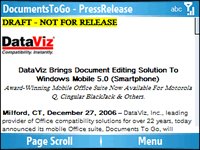 Great, I will finally be able to edit my documents and, to a lesser extent, my spreadsheets on my HTC S620. Documents to go has not been released yet, but a preview is available. I will try it out and post a review soon. "Documents To Go is the first and only mobile office editor for Windows Mobile 5.0 Smartphone Edition on the market today. Now you can view, edit and create Microsoft® Word, Excel and PowerPoint® files, view Adobe® PDF files as well as unzip files on your smartphone no matter where your personal or professional life takes you."
Great, I will finally be able to edit my documents and, to a lesser extent, my spreadsheets on my HTC S620. Documents to go has not been released yet, but a preview is available. I will try it out and post a review soon. "Documents To Go is the first and only mobile office editor for Windows Mobile 5.0 Smartphone Edition on the market today. Now you can view, edit and create Microsoft® Word, Excel and PowerPoint® files, view Adobe® PDF files as well as unzip files on your smartphone no matter where your personal or professional life takes you."
The iPhone is impressive
 The iPhone can be seen on Apple's website. The design looks great and I think Microsoft should seriously consider this as a threat. I love my Pocket PC and Smartphone, but I must admit that there is still some work to do in terms of ease of use. Some of the specs of the iPhone are impressive - 4 or 8 GB storage for exemple. And if the iPhone is to have the same success as the iPod...
The iPhone can be seen on Apple's website. The design looks great and I think Microsoft should seriously consider this as a threat. I love my Pocket PC and Smartphone, but I must admit that there is still some work to do in terms of ease of use. Some of the specs of the iPhone are impressive - 4 or 8 GB storage for exemple. And if the iPhone is to have the same success as the iPod...
Monday, January 08, 2007
Free Task Editor for Smartphone
Sunday, January 07, 2007
Fade

"Louis lives a happy life in a small village with his wife Anne. but what lies behind?" This is one long game, and no action at all here. Remember those old click gamer style games (sorta like monkey island) well this is one of them, i quite liked this game right up to the final 2 levels where i eventually grabbed an online walkthrough to finish (available here...) You can buy here via clickgamer, or grab the trial here.
Friday, January 05, 2007
Txtman - A threaded SMS program
 Txtman is a free software that lets you send/receive sms using instant messaging threads. This app is not the first to appear on the net, but the difference with the others is that this one has been built ground up while others are merely hacked version from Palm's world. While the app is free, the author accepts donations and feddbacks. Go to his website and read the instructions carefully before installing the application. Note that Txtman works on both Pocket PC and Smartphone running Windows Mobile 5.
Txtman is a free software that lets you send/receive sms using instant messaging threads. This app is not the first to appear on the net, but the difference with the others is that this one has been built ground up while others are merely hacked version from Palm's world. While the app is free, the author accepts donations and feddbacks. Go to his website and read the instructions carefully before installing the application. Note that Txtman works on both Pocket PC and Smartphone running Windows Mobile 5.
The new year is here. So is my HTC S620.
 I’m back after a short, but enjoyable, holiday during which I had no access to internet. Life is weird without access to the world but I was lucky to have my HTC S620, a.k.a Dash. Now I have both a Pocket PC (Eten M500 with WM5) and a Smartphone. I’m not going to write a review of my new acquisition since there are plenty out there already. One thing I’d like to say is that Windows Mobile Smartphone Edition is very limited in functionality. Future version of the OS will have a unique flavor. Microsoft will bring what is best from the Pocket PC world and blend it with what is best from the Smartphone world. Meaning we’ll have a “Super OS”.
I’m back after a short, but enjoyable, holiday during which I had no access to internet. Life is weird without access to the world but I was lucky to have my HTC S620, a.k.a Dash. Now I have both a Pocket PC (Eten M500 with WM5) and a Smartphone. I’m not going to write a review of my new acquisition since there are plenty out there already. One thing I’d like to say is that Windows Mobile Smartphone Edition is very limited in functionality. Future version of the OS will have a unique flavor. Microsoft will bring what is best from the Pocket PC world and blend it with what is best from the Smartphone world. Meaning we’ll have a “Super OS”.HTC has done a great job with the S620. This is my first device with a QWERTY keyboard and it’s great for typing emails and sms. The lack of touchscreen technology is a pain, making me think that the Treos are actually a “perfect” Pocket PC/Smartphone combination. Since I don’t want to end my first post of the year with a negative appreciation, one thing that’s really good with the S620 is the back cover. I just can’t stop caressing it.
Thursday, January 04, 2007
Redial v1.02
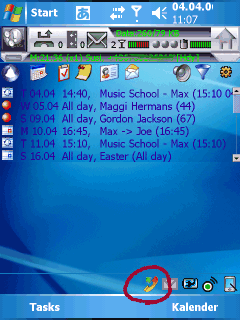
This is one of those little free handy apps that we like so much. Redial can redial a busy number at scheduled intervals which is handy for those people you try to ring who dont have an answering serivce, You can download for free here... dont forget to tip the developer if you like it alot.
Monday, January 01, 2007
K-Rally

This is a high paced and action packed lil blockbuster, Now ive played these kind of overhead view car racing games before and have never been very impressed aka micromachines. but this little serving from the good people that bring us Skyforce its very very addictive, the full version comes with alot of things that need to be unlocked (different modes, which will then give you tires armor and more weapons). You can get the trial version from Here... and the full version from Here...