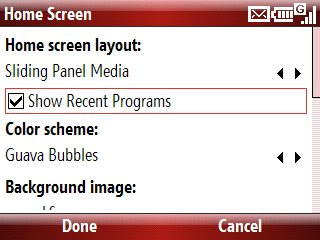Let's now see the new additions in the Messaging application. The new features affect both Text and E-mail.
Windows Mobile 6 Standard edition lacked the ability for multiple selection and deletion of emails/text messages. I know what a pain it is to delete them individually every day, not to mention move them to another folder. Good news, a new menu has been added that allows for
multiple selections of emails. You now have a new "Select Messages" option in the Menu with three choices: All, All Below and Several. Non-contiguous selection is still not supported.
Text size has also been an issue and previous version of Windows Mobile Standard suffered from the inability to modify text size. People with eye problems will be happy to learn that it now possible to change the text size while reading an email using the Text size feature in the View menu.
Another much needed addition is the Copy/Paste feature. Yes, it is now possible to select text in an e-mail/text and copy/paste them elsewhere, in a word document for example. You have to switch to edit mode for this to work. Copy/Paste also works in Internet Explorer and Office.
Text messaging has been revamped to include threaded sms. Now it's easier to track of conversations. Threaded messaging was first introduced on the Windows Mobile platform by Palm. It's nice to see that this feature is now native to Windows Mobile.
Next article will be about the Start menu.