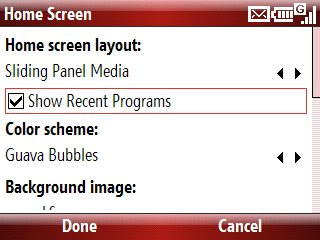
There is only one noteworthy change with the Start Menu and that is the Recent Program list.
The Recent Program list appears when you press the Start button. It displays the last 8 applications that you used recently. To browse the Start menu as you would normally do, press the All Programs softkey.
This feature can be disabled as you can see in the screen above. To do that, access the Start - Settings - Home screen and remove the check before Show Recent Programs.
The Recent Program list appears when you press the Start button. It displays the last 8 applications that you used recently. To browse the Start menu as you would normally do, press the All Programs softkey.
This feature can be disabled as you can see in the screen above. To do that, access the Start - Settings - Home screen and remove the check before Show Recent Programs.

No comments:
Post a Comment