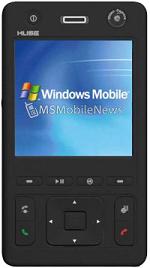Need any information about the soccer World Cup? The Soccer Information Manager 2006 can give it to you in a second. This Pocket PC software delivers all you could need to know about fixtures, locations and starting times in the different groups at the push of a button. Put the results of the matches in as they are played, and the Soccer Information Manager 2006 calculates the ranking and details of the final rounds.
In June this year, the 2006 World Cup kicks off a thrilling time for football fans. But its not easy to keep up to date with all the information about the matches. Who is playing whom on Saturday: where is the match and at what time does it start? If you have a Pocket PC there is an easy way to find out: the Soccer Information Manager 2006 shows the whole schedule. Matches can be displayed in order of starting time, by groups, by final rounds or by stadium locations.
After entering the results of each match, the software calculates new tables and fixtures. You can also try out diff
erent scenarios, e.g. what would be the situation if your country wins, ties or, worst of all, looses a game. The software even shows the location of each match on a map of Germany. There is now no excuse for missing a game. Pick the ones that you want to watch and the Soccer Information Manager 2006 sends the starting time to your Outlook database. The alarm goes off a set time in advance, so youll be able to fetch beer and crisps and get comfortable in front of the TV or even go down the pub to be ready for the kick-off!
One of the remarkable features of the software is its user-friendly interface. Without need of instructions, everybody is able to input the results, to display the next fixtures and to set the match reminder function. All data is saved automatically, so no information is lost if the battery runs out. The user can select between six languages: English, German, French, Italian, Spanish and Portuguese. It is also possible to select the time zone. The program size is less than 250 Kbytes.
The software is also compatible with all kind of Outlook extensions, e.g. Pocket Informant. A demo version even allows testing the software free of charge. Price $ 4.95 at Handango. (Source: Press Release)