Microsoft Corp. is putting the social into digital music, starting this holiday. Today the company announced that the Zune™ digital media player and online service will be available to consumers in the U.S. on Nov. 14, 2006, just in time for the holidays. The Zune device will retail for $249.99 U.S. (ERP) and will create new ways for entertainment fans to connect and share media experiences device-to-device through the use of wireless technology and new software scenarios.
For $249.99, consumers will get an incredible entertainment experience right out of the box:
30GB digital media player will come equipped with wireless functionality for Zune-to-Zune sharing of music, pictures and home recordings; a bright, three-inch LCD video screen that works in portrait or landscape mode to view pictures and videos; and a built-in FM tuner. The device will be available in three colors: black, brown and white. Read more...
Friday, September 29, 2006
Thursday, September 28, 2006
Free: Open With... for Windows Mobile
Open With.. is another Windows Desktop feature brought to the Windows Mobile platform. Tap and hold on any file in File Explorer, and choose "Open [FILENAME] with..." from the menu. Select a previously used application for this extension from the drop down list, or type or browse to a new program to execute. Download
Microsoft, Peter Jackson to Team on Xbox 360 Titles
 Microsoft, the world’s leading producer of software, and Peter Jackson, the award-winning director of the Lord of the Rings films and King Kong, are teaming to create two interactive gaming franchises for the Redmond, Wash.-based software giant’s Xbox 360 console and Xbox Live Web gaming network, according to a Sept. 27 company press release posted on Yahoo Finance.
Microsoft, the world’s leading producer of software, and Peter Jackson, the award-winning director of the Lord of the Rings films and King Kong, are teaming to create two interactive gaming franchises for the Redmond, Wash.-based software giant’s Xbox 360 console and Xbox Live Web gaming network, according to a Sept. 27 company press release posted on Yahoo Finance.The news was announced at Microsoft’s yearly X06 event in Barcelona, Spain.
Microsoft Game Studios will join forces with Jackson and renowned screenwriter Fran Walsh to develop the two new gaming series, the first of which will be an extension of the popular game Halo, and the second will be completely original, according to the release.
Jackson and Walsh will also partner with Microsoft Game Studios to form an organization called Wingnut Interactive that will be dedicated to creating interactive video games for use with the Xbox Live network. Read more...
Wednesday, September 27, 2006
Keep your storage cards in perfect shape with Flash Format!
With Flash Format you can get detailed information and statistics about your storage cards, including physical characteristics (FAT type, sectors, cluster, cylinders, etc.) and analysis of file allocations (slack space). Of course, you can also use Flash Format to perform integrity checks, repair allocation errors, and re-format compact flash cards, secure digital cards, mmc cards and MicroDrives to original conditions, directly on your handheld device: whenever and wherever you need it. Flash Format supports all ATA compliant and SD compliant storage devices, including:
Compact Flash cards
Secure Digital cards (SD cards)
Mini SD and Micro SD cards
Multimedia Cards (MMC cards)
Microdrives (including 2GB and 5GB large capacity media)
SmartMedia cards and Memory Sticks
PCMCIA memory cards.
Flash Format also includes options to choose FAT type and cluster size when formatting, the ability to create a backup FAT to improve storage reliability or to automatically create special folders that may be needed by your devices.
Download trial
Register
Compact Flash cards
Secure Digital cards (SD cards)
Mini SD and Micro SD cards
Multimedia Cards (MMC cards)
Microdrives (including 2GB and 5GB large capacity media)
SmartMedia cards and Memory Sticks
PCMCIA memory cards.
Flash Format also includes options to choose FAT type and cluster size when formatting, the ability to create a backup FAT to improve storage reliability or to automatically create special folders that may be needed by your devices.
Download trial
Register
Thoughts: Why can’t Pocket IE access secure websites?
This article is not about all the limitations of Pocket IE, but only one of them. Pocket IE is not a full fledge internet browser. I consider the inability of the browser to access secured site extremely obnoxious to my productivity. What’s worst is that I came across several sites or forums with a trick that supposed to make Pocket IE a full version of Internet Explorer 6.0. This involves a registry tweak of course. This fix does let you access some sites, but did you ever try to access a secure website. Take your bank’s website for example. If Pocket IE doesn’t have the required SSL, there is no way you can make any transactions online, not even log on to the site. What’s the purpose of the tweak? And the “full IE 6.0” does not even squeeze the site to fit on your screen.
To solve this problem, I simply purchased Opera 8.60. No limitations uncovered yet.
I would suggest to the Microsoft folks that they deliver a completely revamped version of Pocket Internet Explorer that will let me access my company’s secure website while I’m on the road. This is what mobility is all about.
To solve this problem, I simply purchased Opera 8.60. No limitations uncovered yet.
I would suggest to the Microsoft folks that they deliver a completely revamped version of Pocket Internet Explorer that will let me access my company’s secure website while I’m on the road. This is what mobility is all about.
Free: DevState - v1.5 plugin
DevState is an all-in-one utility for your Today screen. It displays on your Today screen system information (free RAM, remaining space on the Storage card, status of the battery) and shortcuts. It also includes a launcher and a task manager. It offers handy shortcuts and easy ways to create yours, including the settings, or Wireless conections. It is compatible with Windows Mobile 2003 and WM5.Everything is very easy to set up. An excellent plug in. Download...
Tuesday, September 26, 2006
"Move"ing messages across accounts
Why is it not possible to move emails across two accounts? Outlook Mobile Team blog provides some answers and hints that this feature may be part of a future release. "On first blush the real limitation is in our UI. We simply don't expose the trees of folders for other accounts in our Move Message UI. " Read more...
Monday, September 25, 2006
Features of Windows Mobile 6
 I have been able to grapple some information on some new features in Windows Mobile 6.0. Before I go to the facts, let me emphasize that I’m not sure if these features are just part of a new AKU for WM5, codenamed Crossbow or simply WM6, codenamed Photon. Anyway, the upgrade should be available by January 2007.
I have been able to grapple some information on some new features in Windows Mobile 6.0. Before I go to the facts, let me emphasize that I’m not sure if these features are just part of a new AKU for WM5, codenamed Crossbow or simply WM6, codenamed Photon. Anyway, the upgrade should be available by January 2007.What’s new?
This new version will contain a Language Pack, a feature that was missing in WM5 and previous versions. However, changing the language after setup will require a hard reset. WM6, will support external display available on some clamshell Smartphones. For example, if the External display shows a new message, open the phone and it will display your inbox on the main screen. This feature is customizable.
One nice feature that will please a lot is the Internet Sharing feature. Theoretically, it will allow easy sharing of internet connection with a desktop PC through either USB or a Bluetooth PAN. This feature never worked on my Eten WM5. Hopefully WM6 will handle this better.
WM6 is wizard driven. At first boot up, you’ll be able to configure basic stuffs such as date and time, password and even email accounts (POP3 and IMAP). This one will be most welcome by newbie. This will avoid a lot of fiddling with the device.
Changes have been made to text messages handling. It will now be possible to save sms to the sim card too. Sending text to multiple recipients has also improved. If sending to one recipient fails, you will know to whom it didn’t make it.
Windows Media Player will include Video Scaling, a simple equalizer and a better search tool.
That’s it for now.
Tips: Where to Run in Windows Mobile?
I tried hard to come up with a funny title, so hard actually that I nearly forgot about the topic of this article. If the title didn't at least make you giggle, I promise not to try again.
I accidentally discovered that Windows Mobile has the same Run functionality that is present in the desktop version of Windows (Start > Run). The Windows Mobile version lets you run any application from the today screen. For that you need to know the name of the application you want to launch. And this is not so easy. For example,to launch word, type pword; pxl for Excel etc.
To start the Run dialog box, press and hold the joystick button, then tap and hold the clock and release the joystick. A menu appear with two options: Run and Clock .
You will soon find out that the Run tool is not very efficient, but at least you've uncovered a hidden feature of your PDA.
I accidentally discovered that Windows Mobile has the same Run functionality that is present in the desktop version of Windows (Start > Run). The Windows Mobile version lets you run any application from the today screen. For that you need to know the name of the application you want to launch. And this is not so easy. For example,to launch word, type pword; pxl for Excel etc.
To start the Run dialog box, press and hold the joystick button, then tap and hold the clock and release the joystick. A menu appear with two options: Run and Clock .
You will soon find out that the Run tool is not very efficient, but at least you've uncovered a hidden feature of your PDA.
Friday, September 22, 2006
Windows Mobile 6.0?
 A french website is offering a glimpse of what's supposed to be the next version of Windows Mobile, codenamed Crossbow. You might want to check it out here.
A french website is offering a glimpse of what's supposed to be the next version of Windows Mobile, codenamed Crossbow. You might want to check it out here.
How often do you charge your battery?
So many times I’ve unsuccessfully tried to get an answer to this but there seems to be no definite one. After making research using thousands of parameters on the internet, I’ve decided to sit back and come up with something of my own. Now, I can hear your heart pounding with excitement, just calm down.
I have a spare battery which I hardly ever use. But it remains in the cradle in case of emergency. I’m always charging my PDA when I’m not using it. I’ve been doing this for well over three months now and my battery does not show any sign of fatigue. On the contrary, it seems in much better shape than before and lasting longer, much longer.
I know that Christopher Columbus discovered America a very long time ago and that all of you out there are probably doing the same or have a more efficient strategy. This is the purpose of this article. Share it with us.
Please use the blog to post your comments instead of sending your emails directly to me. Share with others what you know. Thanks in advance.
I have a spare battery which I hardly ever use. But it remains in the cradle in case of emergency. I’m always charging my PDA when I’m not using it. I’ve been doing this for well over three months now and my battery does not show any sign of fatigue. On the contrary, it seems in much better shape than before and lasting longer, much longer.
I know that Christopher Columbus discovered America a very long time ago and that all of you out there are probably doing the same or have a more efficient strategy. This is the purpose of this article. Share it with us.
Please use the blog to post your comments instead of sending your emails directly to me. Share with others what you know. Thanks in advance.
Wednesday, September 20, 2006
Activesync 4.5 includes a Troubleshooter Utility.
ActiveSync 4.5 is available for download, free of course. According to Microsoft this version "help resolve issues related to setup, partnerships, and connectivity with the PC and Microsoft Exchange. In addition, it includes a troubleshooter utility that scans your computer and device to identify problems and offers information and corrective actions to solve them."
For me AS4.2 works very well and there's no need to upgrade. But when I read the part about a troubleshooter utility, I thought that this is a great addition. I'll try it out and see what comes up. I'll keep you posted of course. Outlook 2000 is not supported anymore.
Download
For me AS4.2 works very well and there's no need to upgrade. But when I read the part about a troubleshooter utility, I thought that this is a great addition. I'll try it out and see what comes up. I'll keep you posted of course. Outlook 2000 is not supported anymore.
Download
Intel, UC Santa Barbara Develop World's First Hybrid Silicon Laser
This is a very technical article and what I've understood is that future devices might be cheaper and faster. "Researchers from Intel Corporation and the University of California, Santa Barbara (UCSB) have built the world’s first electrically powered Hybrid Silicon Laser using standard silicon manufacturing processes. This breakthrough addresses one of the last major barriers to producing low-cost, high-bandwidth silicon photonics devices for use inside and around future computers and data centers.
The researchers were able to combine the light-emitting properties of Indium Phosphide with the light-routing capabilities of silicon into a single hybrid chip. When voltage is applied, light generated in the Indium Phosphide enters the silicon waveguide to create a continuous laser beam that can be used to drive other silicon photonic devices. A laser based on silicon could drive wider use of photonics in computers because the cost can be greatly reduced by using high-volume silicon manufacturing techniques." Read more...
The researchers were able to combine the light-emitting properties of Indium Phosphide with the light-routing capabilities of silicon into a single hybrid chip. When voltage is applied, light generated in the Indium Phosphide enters the silicon waveguide to create a continuous laser beam that can be used to drive other silicon photonic devices. A laser based on silicon could drive wider use of photonics in computers because the cost can be greatly reduced by using high-volume silicon manufacturing techniques." Read more...
Monday, September 18, 2006
Control your house from your Pocket PC
The PocketPC Viewer brings the simple and effective OneHome interface to the PocketPC, enabling control of all your house systems from anywhere in the home. You get control over your security, climate, lighting, audio, video, irrigation and messaging in a package that is easy to carry around and use. Change your climate settings in the living room, monitor your kids in another room with the video camera, or check and listen to messages from anywhere in the house. Read more...
Saturday, September 16, 2006
How to Upgrade, Repair, Disassemble a Mobile (Cellular) Phone
Need to repair your mobilev (cellular) phone? Need to fix a broken display? Want to know what chips are actually inside your mobile phone? Or just in the mood of modding your mobile gadget? Here is a collection of links to take apart instructions, disassembly pictures, upgrade and repair manuals, as well as do-it-yourself (DIY) tips and tricks for mobile phones.
http://repair4mobilephone.org/cell_phone.htm
http://repair4mobilephone.org/cell_phone.htm
Virtual Earth Mobile 1.67
Recently there was a change to the Virtual Earth server that required a change to Virtual Earth Mobile in order for "Find Business" to work. Attached to this blog entry is the updated version that fixes this.
In this version, I've also added support for colored traffic overlays. If you choose "Map Type/ Traffic" you'll see major roads highlighted in red, yellow, or green, indicating how fast the traffic is moving. (Red = 0-25 mph; Yellow = 25-45mph; Green = 45 mph or faster) For now, I expire the traffic data when you exit the app. Eventually I plan to have a smarter, timed expiration. Traffic data is provided by Traffic.com and is available in selected major metropolitan areas in the United States.
Via Windows Mobile team Blog
In this version, I've also added support for colored traffic overlays. If you choose "Map Type/ Traffic" you'll see major roads highlighted in red, yellow, or green, indicating how fast the traffic is moving. (Red = 0-25 mph; Yellow = 25-45mph; Green = 45 mph or faster) For now, I expire the traffic data when you exit the app. Eventually I plan to have a smarter, timed expiration. Traffic data is provided by Traffic.com and is available in selected major metropolitan areas in the United States.
Via Windows Mobile team Blog
Friday, September 15, 2006
Free: Wayfinder Earth Beta
Yet another program that brings the world, actually Europe and the United States, at your fingertips. It includes currency converter, weather info, and train schedule. Wayfinder works with both GPRS and GPS. Download
Microsoft unveils details about the Zune
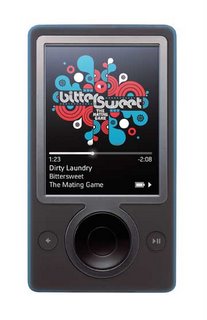
Marking the next big milestone for its Connected Entertainment vision, Microsoft Corp. today unveiled details of the first products to be released under its Zune™ brand. Designed around the principles of sharing, discovery and community, Zune will create new ways for consumers to connect and share entertainment experiences. The Zune experience centers around connection — connection to your library, connection to friends, connection to community and connection to other devices.
“The digital music entertainment revolution is just beginning,” said J Allard, vice president, design and development, at Microsoft, who is leading the charge for building the family of Zune products. “With Zune, we are not simply delivering a portable device, we are introducing a new platform that helps bring artists closer to their audiences and helps people find new music and develop new social connections.” Read more...
Thursday, September 14, 2006
Video Podcast Encoding Guide for Windows Mobile devices
Mobile entertainment enabler, Hubdog, has produced a guide that assists video publishers to encode video podcasts designed to be efficiently playback by a maximum number Windows Mobile Pocket PC & Smartphone devices. Hubdog Quick Guide to encoding Video for Windows Mobile devices is available here: www.hubdog.com/learnmore_encoding.aspx
“The wide diversity of devices available for Windows Mobile (WM) has made it very difficult until now for video podcasters to provide a smooth, lag-free encoding format universally compatible with all types of WM Pocket PCs and Smartphones. By putting together this free guide, we hope to eliminate a significant entry barrier and drive far more independent and mainstream producers to create video podcasts for the fast growing Windows Mobile market”, says Patrick Hanchay, Hubdog CEO.
Hubdog’s ultimate goal is to provide an unmatched solution for bringing together web publishers and Windows Mobile users.
“The wide diversity of devices available for Windows Mobile (WM) has made it very difficult until now for video podcasters to provide a smooth, lag-free encoding format universally compatible with all types of WM Pocket PCs and Smartphones. By putting together this free guide, we hope to eliminate a significant entry barrier and drive far more independent and mainstream producers to create video podcasts for the fast growing Windows Mobile market”, says Patrick Hanchay, Hubdog CEO.
Hubdog’s ultimate goal is to provide an unmatched solution for bringing together web publishers and Windows Mobile users.
Wednesday, September 13, 2006
Academics: Windows Will Overcome Linux Threat
This is an interesting article from CIO.com. Sit back and read. "Major customers such as governments and large corporations are critical if Linux is ever to knock out the Windows monopoly, according to an upcoming economic study authored by two Harvard faculty members.
The academic paper, "Dynamic Mixed Duopoly: A Model Motivated by Linux vs. Windows," was written by assistant professor Ramon Casadesus-Masanell and professor Pankaj Ghemawat of the Harvard Business School, and will be published in a special issue of Management Science. " Read more...
The academic paper, "Dynamic Mixed Duopoly: A Model Motivated by Linux vs. Windows," was written by assistant professor Ramon Casadesus-Masanell and professor Pankaj Ghemawat of the Harvard Business School, and will be published in a special issue of Management Science. " Read more...
Microsoft announces Live Search
Microsoft Corp. today announced the release from beta of Live Search and of Live.com in 47 markets worldwide, and final availability of Live Local Search in the U.K. and the U.S. Microsoft also announced that Live Search will now power the Web search capability on MSN®, the company’s media and entertainment portal, attracting more than 465 million unique users worldwide per month.
“The launch of Live Search is a significant milestone for our services business, with our core search and monetization platform ready for prime time for MSN and Windows Live™ as well as for partners through syndication deals,” said Christopher Payne, corporate vice president of Live Search at Microsoft. “We now have the base to weave search through our services in ways that bring value to customers. This is just the beginning. We look forward to continued investment in search to deliver services that bring new levels of control and personalization to the Web experience.” Read more...
“The launch of Live Search is a significant milestone for our services business, with our core search and monetization platform ready for prime time for MSN and Windows Live™ as well as for partners through syndication deals,” said Christopher Payne, corporate vice president of Live Search at Microsoft. “We now have the base to weave search through our services in ways that bring value to customers. This is just the beginning. We look forward to continued investment in search to deliver services that bring new levels of control and personalization to the Web experience.” Read more...
Tips: Can't uninstall software. Would you like to remove it...
Ever encountered an error message saying that you “can't uninstall software - would you like to remove it from the list of programs”? Click yes and the program is indeed removed from the list of installed software, but not completely as there is still some process of it still alive in the background. An attempt to re-install will be unsuccessful. There is no way that I know of that will let you selectively kill them. To avoid this more than annoying error message, always perform a soft reset before removing a program, especially if you want to perform a re-install or an upgrade afterwards. To be safe, also perform a soft reset after removing the program.
Tuesday, September 12, 2006
Tips: How to remove remaining shortcuts?
All third party software that you install creates a shortcut in the Programs folder. However, when you remove the program from your device, sometimes the shortcut just won't go away. Then you'll have to manually delete them by starting File Explorer, navigate to \Windows\Start Menu\Programs. Tap and hold the recalcitrant icon and select Delete from the menu. Hopefully, you won't have to do this often.
Monday, September 11, 2006
Freeware: Today Plugin Uninstaller for Pocket PC
 According to the developper some uninstallation process does not entirely remove every files of a software. There's always residues. "As Today Plugin DLLs are loaded during the Pocket PC boot & they are never unloaded, some times normal Uninstallation process may not uninstall the Today Plugin as the DLL is still in use. Use Today Plugin Uninstaller in such cases, where developer has to provided a successful uninstallation script."
According to the developper some uninstallation process does not entirely remove every files of a software. There's always residues. "As Today Plugin DLLs are loaded during the Pocket PC boot & they are never unloaded, some times normal Uninstallation process may not uninstall the Today Plugin as the DLL is still in use. Use Today Plugin Uninstaller in such cases, where developer has to provided a successful uninstallation script."How Today Plugin Uninstallation works
Today Plugin DLLs are loaded during the Pocket PC boot & they are never unloaded (even when you deactive the particular plugin)
The uninstaller has to remove the related registry entries (the DLL is however still unloaded from the memory)
A Soft-reset may be required to finish the process (or) a particular Windows Message has to be posted to reload the today plugins which will release the DLL without requiring a Soft-reset.
Download here
Free: Windows Mobile Network Analyzer Powertoy
Microsoft has recently released a powertoy that lets you use tools such as Ping or Ipconfig on your Pocket PC and Smartphone running Windows Mobile 5. This tool may come in handy if you want to troubleshoot coonectivity problems. You can download .msi file here.
Tips: What to do when Wifi Card stops responding
A customer requested support when his Sandisk 256mb+Wifi card stopped working. Though he could still access the 256mb, Wifi was not responding. To fix the problem, I asked the customer to soft reset his device with the card inside. This way, the card driver would re-initialize.
How did this happen? I think that at some point the customer had rebooted his pda without the wifi card. Most likely, the wifi software did not load because the card was not present. Maybe there's another reason, but rebooting the device with the card inside surely did fix the problem. I think that copying a shortcut of the wifi executable file to the Startup folder might help avoid the problem from happening again. Please feel free to post your comments on this issue.
How did this happen? I think that at some point the customer had rebooted his pda without the wifi card. Most likely, the wifi software did not load because the card was not present. Maybe there's another reason, but rebooting the device with the card inside surely did fix the problem. I think that copying a shortcut of the wifi executable file to the Startup folder might help avoid the problem from happening again. Please feel free to post your comments on this issue.
Friday, September 08, 2006
HTC announces 4 new devices

HTC Europe added four new devices to their website. The HTC P3300 marks the entry of HTC on the GPS market. This particular device uses a new technology dubbed HTC RollR™ (Trackball/Trackwheel) for easy viewing and navigation. The other three models are HTC S620, HTC S310 and HTC P3600. Note that HTC has modified the naming scheme of its devices to include S for Smartphones and P for Pocket PC phones and they are numbered as well. Read more...
Thursday, September 07, 2006
Yahoo! Go v/s Emoze
I received a request from a customer asking for the differences between Yahoo! Go and Emoze. I'll try to list the differences I found and similarities if any. Note that this my point of view after having carried out some test. You should also know that I am actually using Yahoo! Go.
Yahoo! Go is a simple program that let's you connect to Yahoo servers to download emails, synchronize your address book and Calendar or upload pictures. In short it has nice features. To install the program, you just have to run a Cab file on your device. After that you provide your Yahoo credentials (Yes you need to have a Yahoo account) and the synchronization starts. You can choose what you want Yahoo to synchronize. Even if you cannot select the connection schedule, the folks at Yahoo have done a great job so as to connect only when necessary. I noticed that a connection is set only when new email reaches my inbox. Which is very convenient. Emoze lets you set the time you want it to connect to check for new messages. It will do so even if you don't have any.
Emoze is a "Battery-Eater". After a day of automatic connection, your device needs to be recharged. Emoze needs to be installed on your device and your home computer. Your home PC remains on all day with outlook running. Then Emoze desktop synchronizes with your device over the internet. The program comes free but what a huge cost to incur. Yahoo has no visible effect on the power consumption. Sometimes Yahoo! Go will synchronize data without initiating internet connection.
Note that I've configured my Gmail to forward all new mails to my Yahoo account. Right now, I don't have to worry about downloading my emails anymore. It's fully automated.
For all those reading this, feel free to share your comments or your choice. As far as I'm concerned, the choice between Yahoo and Emoze was obvious.
Yahoo! Go is a simple program that let's you connect to Yahoo servers to download emails, synchronize your address book and Calendar or upload pictures. In short it has nice features. To install the program, you just have to run a Cab file on your device. After that you provide your Yahoo credentials (Yes you need to have a Yahoo account) and the synchronization starts. You can choose what you want Yahoo to synchronize. Even if you cannot select the connection schedule, the folks at Yahoo have done a great job so as to connect only when necessary. I noticed that a connection is set only when new email reaches my inbox. Which is very convenient. Emoze lets you set the time you want it to connect to check for new messages. It will do so even if you don't have any.
Emoze is a "Battery-Eater". After a day of automatic connection, your device needs to be recharged. Emoze needs to be installed on your device and your home computer. Your home PC remains on all day with outlook running. Then Emoze desktop synchronizes with your device over the internet. The program comes free but what a huge cost to incur. Yahoo has no visible effect on the power consumption. Sometimes Yahoo! Go will synchronize data without initiating internet connection.
Note that I've configured my Gmail to forward all new mails to my Yahoo account. Right now, I don't have to worry about downloading my emails anymore. It's fully automated.
For all those reading this, feel free to share your comments or your choice. As far as I'm concerned, the choice between Yahoo and Emoze was obvious.
Details around the support lifecycle of Windows Mobile 2003
Jason Langridge provides interesting info about Microsoft support lifecycle for Windows Mobile 2003. "Windows Mobile 2003 (both Pocket PC and Smartphone) move out of mainstream support on 14/7/2009 and Extended support will be retired 08/07/2014 so we basically provide a 10 year support lifecycle." But in the end it comes to the device manufactures or OEM to decide about product support. Read more...
Wednesday, September 06, 2006
Windows Earth Mobile
Powered by Windows Live Local, Windows Earth Mobile lets you get maps on your WM5 devices. Normally, Google Maps and the like don't work very well with pocket IE or Opera Mobile, but using this, you... |
Posted by a Windows Mobile Device from channel : Windows Mobile News :: Hubdog Fetch www.Hubdog.com |
Virus: "Mobler" worm moves between Symbian and Windows platforms
According to F-Secure, the "Mobler" moves between Symbian and Windows platform so make sure that you update your antivirus. "Mobler poses no immediate risk to mobile device users in its present form. However, it's possible that virus writers might use it as a basis for more malicious malware. But then again, that could be said of previous cross-platform viruses and thus far a heavy hitter has failed to materialise."
Remember again to regularly update your antivirus on both your PC and mobile. Read more...
Remember again to regularly update your antivirus on both your PC and mobile. Read more...
Friday, September 01, 2006
Free Screen capture tool: VH PocketPC Capture v0.9

VH PocketPC Capture is a tool which allow you to capture from Pocket PC or SmartPhone and CONTROL it. Even better, the software is free. Download here...
How to: Enable Cleartype in Landscape
If you've enabled Cleartype on your device, you must have noticed that when you switch to landscape mode, the settings don't apply anymore. And you just wonder why? Since we'll never get any answers, this is how you do it. Fire up your Registry Editor and carefully change these settings:
HKLM\System\Gdi\ClearTypeSettings\ and change the key OffOnRotation to 0 (Zero).
HKLM\System\Gdi\ClearTypeSettings\ and change the key OffOnRotation to 0 (Zero).
Subscribe to:
Comments (Atom)